| T O P I C R E V I E W |
| {=HTG=} |
Posted - 08/06/2003 : 05:07:18 AM
I've read a few posts and there is still some confusion with how to post pics....well, no longer! Just read these easy steps. These are the same I posted a few weeks ago, though got lost in some other topic.
1 : Take any picture from the internet, and right-click.
2 : Scroll down and click the 'properties' tab. (very bottom)
3 : Now your going to find the Address:URL, and highlight and copy EVERYTHING in that section. Get everything other wise it wont work.
4 : Once you've copied, click to make a post here and up where it says format. Your going to click on the box that has an arrow pointing at a mountain. Or if you hold your mouse over it, it says 'insert image.'
5 : Click it.
6 : A image braket comes up that looks like this [img/]
7 : Take everything copied from the addresse and simply put that inbetween the brakets, and your done.
For example : I searched for a pic of Tim Reynolds on the net, and came up with this address:URL -http://www.bsu.edu/upb/images/events/71reynolds.jpg
Just slap that in the braket and there ya have it, a pic of Tim.
 |
| 12 L A T E S T R E P L I E S (Newest First) |
| victorwootenfan |
Posted - 08/10/2003 : 12:54:05 PM
i just found it searching around on images from google. |
| {=HTG=} |
Posted - 08/10/2003 : 12:12:05 PM
VWF, where did you find that Cousin Murphy pic. Its hilarious, haha. |
| Miss Sorrel |
Posted - 08/07/2003 : 4:28:26 PM

YEA!!! Thanks for the tip... Wrong thread, I know... I'll do a switcharo... plus, I know I am really doing some harm to myself by putting up my picture so close to Rebecaa Romijn Stamos... Who, not only is amazing to look at, but seems to have an amazing personality. Based on the interviews that I have heard and read she sounds like she has this amazing outlook on life... one of my favorite celebrity quotes is by her which I just decided to make my signiture as....
But I know... she's hot, so who cares right?
By the way, that me in the middle of two of the most beautiful women in the world, my sister Bradie (left, der), and my mom in her unibomber glasses... |
| victorwootenfan |
Posted - 08/07/2003 : 12:14:07 PM
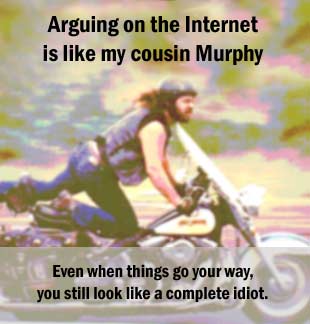
like so! |
| Saint Jude |
Posted - 08/07/2003 : 02:44:05 AM
she sure is short.
(tehee... aliteration) |
| {=HTG=} |
Posted - 08/07/2003 : 01:04:58 AM
quote:
John Stamos is one lucky f**k*r
I agree, she's gorgeous.
 |
| KevinLesko |
Posted - 08/06/2003 : 2:27:34 PM
Absolutely, villagephotos should work if you resize your pics, in photoshop, you can go to image---> resize and change the dimentions at 640 by 480. |
| Saint Jude |
Posted - 08/06/2003 : 2:14:33 PM
quote:
Villagephotos.com denied my pictures saying that they were too big... any other suggestion?
do you have photoshop or at the least paint.
you can open the picture in those and resize them to make them smaller. then you can upload them.
Under paint, open the original file and then click Image - Stretch/Skew - then put in 50% or what ever will make it small enough under the stretch horizontal and virtical.
then resave it as something else. |
| enthuTIMsiast |
Posted - 08/06/2003 : 1:45:54 PM
John Stamos is one lucky f**k*r.
 |
| enthuTIMsiast |
Posted - 08/06/2003 : 1:44:07 PM
If you're doing picture lessons, you might as well post T&A.
 C sports illustrated. C sports illustrated. |
| {=HTG=} |
Posted - 08/06/2003 : 09:40:42 AM
Hhmm, I think it was either Silky or Fluffy but one of the offered a website that uploaded pictures from your computer for free . . which might be the one you mentioned. But some sites have you pay monthly/yearly fee's to use and can upload any pic I believe. |
| Miss Sorrel |
Posted - 08/06/2003 : 07:53:02 AM
Lesson 1: A+

(This was taken from the Hubble Space Telescope)
Lesson 2:
How do you get pictures of yourself on the internet?? Villagephotos.com denied my pictures saying that they were too big... any other suggestion? |

